Civix Author Tool
The Civix Author Tool is simple-to-use XML authoring software, readily customized to enhance your existing publishing processes. The user-friendly interface is designed for people accustomed to conventional word processing programs. Authors write in XML without even being aware of it. Special features free the user from time-consuming tasks that hamper the creative process. Direct-to-web publication and touch-of-a-button export to print formats ensure a quicker, more efficient publishing program.
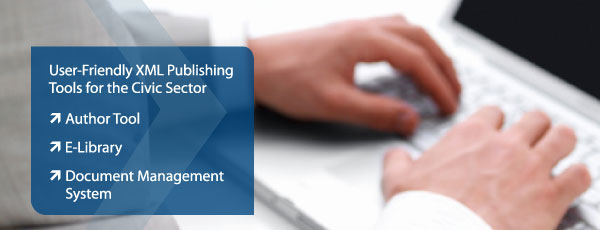
CiviX Tutorials
List of available video tutorials to get you started and keep you going.
CiviX Suite
CiviX Publisher
Cheat Sheet, Glossary and User Guides (PDF)
- Author Cheat Sheet - CiviX Bylaws (2019-Jun-20)
- Author Glossary of Terms - CiviX Bylaws (PDF)
- Author Glossary Visual (PNG)
- Author User Guide Part 5 Navigation (PDF)
- Author User Guide Part 7 Getting Started (PDF)
- Author User Guide Part 8 Editing (PDF)
Author Install, Update, User Interface Layout
- CiviX Author - Installation Overview, June 20 2018 (PDF)
- CiviX Author - Install New Add-on, June 2018 (PDF)
- CiviX Author - Check for Add-on Updates (PDF)
- UI Layout (Video no sound)
- UI Change Edit Mode Default (Video)
- UI Change Edit Mode Default (PDF)
- UI Add Symbol Tool (Video)
Author Getting Started
Author Move and Renumber Tools
- Move Left Move Right 2018 (Video no sound)
- Move Up Move Down (Video)
- Surround with Part or Division, Move Into and Out-of
- Renumber Document (Video)
- Renumber Section (Video)
Author Drafting and Editing Tools
- Add Comments (Video)
- Consequential Amendments (Video)
- Copy and paste in XML (Video)
- Definitions with Multiple Terms (Video)
- Explanatory Notes (Video)
- Enter Key (Video no sound)
- Sandwich Functions (Video)
- Historical Notes (Video no sound)
- Schedules and Forms (Video no sound)
Converting Bylaws into XML
Author Custom Functions
- Definition Global (Video)
- Definition Global, Previous and Local (Video)
- Definitions Sort (Video)
- Go To Term (Video)
- Go To Term Back Button (Video)
- Insert Definition References (Video no sound)
- Auto Text (Video)
- Cross Reference Insert (Updated Video)
- Cross Reference Activate Single (Video no sound)
- Cross Reference Activate All (Video no sound)
- Cross Reference Update - Preflight Check (Video)
- External Hyperlinks (Video no sound)
- External Links with Anchors (Video)
- Import Legisation (Video)
Author Image Functions
Author Export Functions
Author Table Functions
- Create Custom Table Example 1 (Video no sound)
- Create Table Overview, 2018 (Video no sound)
- Add paragraph spacing in table cell (Video no sound)
- Tables Move Up Move Down (Video no sound)
- Table Row Numbering (Video no sound)
- Save Table as Template (Video no sound)
- Sort Table Rows A-Z (Video no sound)
- Flow Across Columns A-Z (Video no sound)
- Distribute Table Columns (Video no sound)
